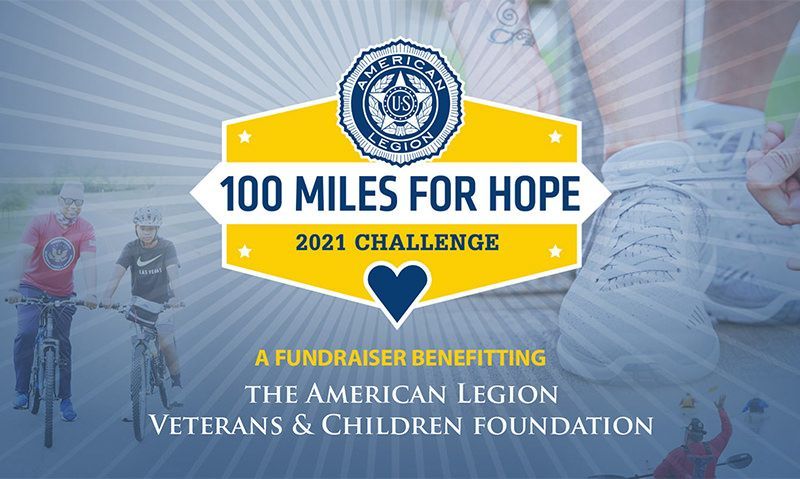
New goal, easier registration for 100 Miles challenge
National Commander Bill Oxford has set a new goal ahead of the April 1 kickoff of The American Legion’s second annual 100 Miles for Hope.
“We’re looking to have 2,500 participants at the virtual start line on April 1,” said Oxford, noting that there were 4,832 who participated in the inaugural event last year. “We know that our American Legion Family members have been preoccupied with taxes, severe weather in some areas and other priorities. However, with the onset of spring, this is a perfect time to get outdoors, exercise, and support our nation’s veterans and military families by participating in 100 Miles for Hope.”
Proceeds from the second 100 Miles for Hope campaign go toward The American Legion’s Veterans & Children Foundation. The V&CF funds the work of accredited American Legion service officers and provides needed assistance in the form of grants to military families with minor children at home.
“I’ve noticed birds chirping, flowers starting to bloom and other signs of spring,” Oxford said. “The great thing about this year’s 100 miles challenge is that it is actually activity-based. You may choose just about any physical activity to reach your goal. Walking, cycling, canoeing or kayaking, swimming, running, yoga, walking your pet, volunteering and dozens of other activities are all on the app. Best of all, you can add a manual entry for activities likes riding a motorcycle or gardening.”
To help achieve Oxford’s goal, a new, easier way to sign up has been launched. There are two ways to register and participate. Regardless of which option you choose, the registration fee is only $20, and each participant will receive a medal. Those will be shipped on or about June 1.
In order to allow participants to track their activities and encourage others to fundraise, participants are advised to use an app from a company called Kilter. Here's how to get started:
OPTION 1: REGISTER VIA KILTER APP
1) Register via Kilter and join our activity challenge, donate and fundraise for The American Legion. Every participant receives a medal to celebrate their achievement. It's easy and takes less than a minute.
2) Download the free Kilter app in the app store
3) Choose Sign In (top right)
4) Go to the Events tab > My Events (100 Miles For Hope will automatically come up as you've already registered!)
5) Complete your profile and connect your devices. Don’t forget to set a goal!
6) Share! Tell all your family members and friends you’re participating in The American Legion's 100 Miles for Hope that raises funds to support veterans and military families. Share your story on Legiontown, post to social media and send e-mails.
7) For a step-by-step approach on how to use the Kilter app, check out this video.
OPTION 2: REGISTER VIA EMBLEM SALES
This option is recommended for those who do not have a smartphone, are registering multiple family members such as minor children or grandchildren, or do not care about tracking their activities.
If you choose this option, you may register via this page on Emblem Sales.
WHAT’S NEXT: AFTER REGISTRATION
1. Visit Emblem Sales to view a collection of commemorative 100 Miles for Hope merchandise that you can purchase to support the V&CF. This year, we have new tech shirts, sweatshirts, baseball caps, a pin, a patch for Legion Riders and a challenge coin. All proceeds go directly toward the foundation.
2. Use the app’s individual donation tool to encourage friends and family to support your personal wellness goal as well as the V&CF with a donation. From the app, you can email or text anyone in your contacts, asking for their support. It’s quick and easy!
3. This year we also have a free, customizable race bib. You can download it here, add your name and any number you choose, then print it out.
4. Starting April 1, complete daily wellness activities of at least a half-hour and accumulate points. You can complete up to three wellness activities each day that count toward your total. There are more than 40 different activities to choose from. And if your activity isn’t represented on the app, you can create a manual activity that will count. Also, there are ways to receive bonus points! Check the app to find out how. Click this link to learn more about how to track your efforts, see a list of activities, and how to add manual ones.
